Are you so preoccupied with Facebook and Twitter that you’ve forgotten about Pinterest? Pinterest is one of the most effective social media platforms for driving traffic to your site. In this blog, you will learn how to use Pinterest to drive traffic to your websiteYou’re missing out on key opportunities to reach out to potential new customers if you don’t have a solid plan in place for using Pinterest as part of your business strategy.
Pinterest has more than 431 million monthly users, making it the fastest social networking site in history. Pinterest is used by many bloggers, businesses, and influencers to raise brand awareness and generate more leads.
How to use Pinterest for Business

With its visual (image-centric) focus, Pinterest can be an excellent social network for brands and businesses. For example, bloggers, photographers, and writers, who focus on life’s brighter and creative side, frequently use Pinterest for creative inspiration.
So the question is, how to use Pinterest to drive traffic to your website?
The first thing we need to do is get a general overview of Pinterest for Business. Here are three terms you should be familiar with on Pinterest:
- Feed
- Pins
- Boards
1) Pinterest Feed:
The Pinterest feed is essentially the same as any other social media feed. Content and links from various boards and users can be found here. You’ll find Pins, people, and businesses in your home feed. Based on your recent activity, it will also show you Pins from the people and boards you follow.
Alternatively, you can type keywords into the search bar to find Pins you’re interested in. Type in the search bar “birthday party” to see ideas for birthday party decor, party food recipes, and birthday gift ideas.
2) Pinterest Pins:
Pinterest is centered on high-quality images known as Pins. You can create a pin without linking to a website, but if you’re using Pinterest for business, it’s highly recommended that you link back to your website.
Every Pin can be linked back to the website from which it was sourced, such as an online store, magazine, blog, or company website. As a result, having eye-catching Pins with informative captions is the best way to build a strong Pinterest following for your business!
Collecting and saving Pins from other Pinterest users and websites is also important for building a robust Pinterest media library.
This will help your followers and viewers find more Pins that interest them, but it will also help you establish your company as an authority in your industry. You will become a go-to resource for inspiration and information!
3) Pinterest Board:
Your Pinterest Pins are organized into boards, unlike your pictures on Facebook or Instagram. A Pinterest board is a collection of pins that users save. Each board usually has its distinct theme or purpose.
Pinterest group boards are discussion boards where members can share their ideas. They appear to be regular bulletin boards, but they have multiple contributors and the option to join the community. You, the contributor, can organize Pins, comment, and react (e.g., clap, heart, thumbs down) depending on the board settings.
Pinterest Analytics
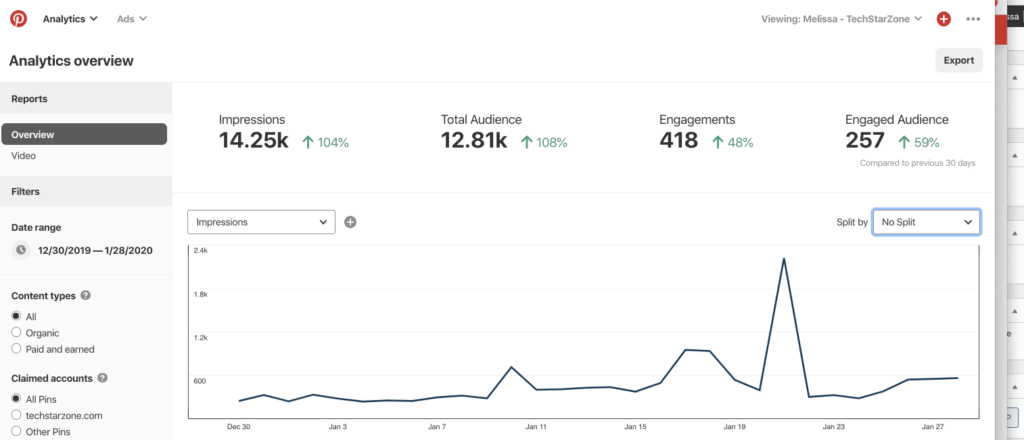
Pinterest Analytics is a free, native tool from Pinterest that you can use to track your progress on the platform. Pinterest Analytics allows you to collect traffic data, such as impressions and link clicks, so you can adjust your Pinterest strategy to better meet your users’ needs.
1) Impressions:
The number of times your Pin has been viewed is referred to as the number of impressions.
When you post something to a social media network like Facebook or Twitter, you can track how many times your content has been seen.
The number of times your content appears in a Pinterest user’s feed, search results, or a different category feed is included in your Pinterest impressions.
2) Saves/Repins
Repins are similar to Twitter’s retweets. If a user shares your post, it indicates that they found it interesting and useful. Since it’s real interaction, this is more valuable than an impression.
You can see how many people have saved one of your Pins to their boards by looking at the number of saves. The more people who interact with your content, the more likely it will appear in search results.
3) Clicks
Clicks are what tell you if your content is drawing in readers to your site. You need this metric if you want to see an increase in traffic from Pinterest.
It is possible to see the number of visitors and clicks from Pinterest in Pinterest Analytics’ ‘Site Metrics’ section. The number of Clicks and Visitors shows how many people have clicked on your site.
Rich Pins
These organic Pin types automatically sync information from your website to your Pins. Rich Pins can be identified by the extra information above and below the image on closeup and the bold title in your feed. If something changes on the original website, the Rich Pin automatically updates to reflect the change.
Rich Pins are a free product that anyone on Pinterest can use to drive traffic to your website.
Types of Rich Pins:
Following are the types of rich pins
1) Product Rich Pins
Product Pins are a type of Rich Pin enriched with metadata and formatted to indicate that it is shoppable on Pinterest. They display your website’s most recent price, availability, and product title and description.
In some cases, your Pin may read ‘Best seller’ if it is one of the most purchased items within a Pinterest product category across different merchants, or it may read ‘Popular’ if it is one of the most clicked product Pins within a Pinterest product category. These labels do not refer to the sales activity of a specific merchant.
2) Recipe Rich Pins
Recipe information such as ingredients, prep time, cooking time, and recipe yield can be included in these pins. The information displayed is determined by the metatags included in your recipe post.
3) Article Pins
Article Pins allow you to display the headline or title of your article or blog post and the description and author. An article on Pinterest is a page that contains text, such as a news article or a blog post. Listicles and pages with mostly images and little text are not considered articles by Pinterest.
6 Things to Keep in Mind Before Starting Pinterest Marketing for Business account
The Pinterest Business account differs from the personal account in a few ways. If you already have a personal Pinterest account and want to use it to promote your business, the first step is to create an “Official Pinterest for Business” account.
The following are some of the benefits of having a Pinterest business account:
- Pinterest Analytics
- Educational Marketing Materials
- Different Settings
- Rich Pins
- Modified Terms of Service
- Paid Promotion of Pins
1) Make Sure Your Boards Are Well-Categorized
Pinterest is not the same as your Facebook business page. A Facebook page contains a mix of information posted in chronological order rather than by importance or topic.
You can make multiple boards on Pinterest. One for each of your product or service categories. Pinterest keeps users interested in both generalized content and content tailored to their specific interests.
According to one study, 52 percent of daily Pinterest users have used their mobile devices to guide in-store purchase decisions. So, make it enjoyable and achievable for them!
2) Upload Your Pins via Your Website, Not From Your PC
The most valuable aspect, according to Pinterest, is the connection between your Pin and its source link.
When you use Pinterest and upload a pin from your website (or blog), you generate a link back to your website from a credible, well-known source.
When someone re-pins your Pin, the website link will remain the same as the Pin’s source.
3) Verify Your Website or Blog
Verifying your website or blog on your Pinterest account is one of the most useful steps.It shows the Pinterest audience that you own the content pinned from your website, and it allows you to access Pinterest Analytics.
When your website/blog is verified, your visitors will see a checkmark next to your company name. This will increase credibility.
4) Optimize Your Profile for Location
If you manage a local business, your profile should include the areas you serve as well as the location of your company.
However, you’d be surprised how many Pinterest profiles lack detailed location information. This causes their target audience to be perplexed about the services and products they provide.
If you only list what you do in your profile but not where you do it, you won’t be able to reach out to your ideal prospects. This will eventually result in fewer leads.
5) Study Pinterest Analytics
Pinterest Analytics is a gold mine for marketers who scrutinize every marketing tactic and overall strategy. It provides information about those who have visited your page and pinned your content. Interestingly, Pinterest allows you to learn about your audience’s demographics, their devices, and the most popular pins they see.
You can also view information about your profile’s average daily impressions and viewers, average monthly viewers, and average monthly engagements.
6) Optimize Your Pinterest Profile for SEO
When it comes to social media marketing in any niche, one of the most commonly used terms in SEO. Even so, most marketers only optimize their blog or website and avoid social media platforms. Optimizing your Pinterest account is perhaps the most difficult to understand part of this process. So let’s break it down into a few easy steps.
Keyword Research
Make a list of the most popular categories and topics in your niche. You should also check out competitor Pinterest accounts to see what keywords they are focusing on.
Incorporating Keywords
Second, incorporate these keywords into your profile’s title and description. Make it visible. Avoid keyword stuffing, just as you would on other social networks. This will have a larger audience while being SEO-friendly. Google will display your Pinterest boards and pins if those keywords are searched.
Create Boards Related to your Niche
Finally, create boards based on your area of expertise. Creating a “best of” board on Pinterest is a good example. At least ten more boards for re-pinning content are necessary. In the board titles, indicate the topics you want to cover.
Each board should have a title and a description that include keywords relevant to the topic. In this case, add a few keywords to the description.
Tips to Use Pinterest to Drive Traffic to Website or Blog
The issue with most social networks these days is that it is difficult to drive organic traffic. It is the goal of modern social networks such as Instagram and Snapchat to keep their users on the network for the longest period possible.
Over the last few years, Facebook has evolved to resemble them. It is becoming more difficult to share links and drive traffic to your site.
Pinterest is one of the few networks that makes it simple to drive traffic. Because it is more than just a social network. It is a social network and a search engine where users can find and save images. People on Pinterest want to discover new websites, so the network makes it simple for them. Let’s discuss how to get more impressions on Pinterest.
1) Based on Your Brand, Find the Peak Hours
To find the best time to post on Pinterest, experiment with different times of the day. The majority of the time, it depends on who you’re trying to reach. A study by HubSpot found that the best time to post on Pinterest is in the morning on Saturdays.
According to Social Fresh, pinning late at night, after 8 p.m., is effective.
Determine the best time of day for your audience to be online and engaged. Plan your pins around those times.
2) Aim to Grow Your Followers and Reach
It’s important to have a large number of followers, but it’s not as important as you might think.
The trick how to get more impressions on Pinterest is to create pins that will reach non-followers on Pinterest rather than just thinking about growing your followers. You must post relevant pins that will appeal to your target audience to accomplish this.
When you start providing more relevant pins, Pinterest will begin to display your pins in “Picked for You” on a user’s home feed more frequently, allowing you to potentially reach millions of people.
3) Create unique images
Pinterest is all about images. You will naturally get more clicks if you can create better-looking images that stand out from your competitors’ images. So, devote some time to creating eye-catching images. Pinterest recommends that you create images with a 2:3 aspect ratio. The ideal size is 1000 x 1500 pixels for pins.
4) Optimize your pin descriptions for SEO
Pinterest is more than just a social network; it is also a search engine. If you get Pinterest SEO right, you know how to drive traffic from Pinterest and how your images will rank higher, and in this way, you can drive more traffic to your site. So, make sure you do a lot of keyword research with keyword research tools and add the right ones to your pin description.
5) Use group boards
Group boards are a popular way for many people to drive traffic. Group boards are boards to which you can invite people to contribute. Many people who have a large following invite others to join their boards and pin. Because board members will see your pins when you pin them, this can increase traffic.
6) Run ads
You should run ads if you want to combine organic methods and quickly scale results. Ads will help you instantly get your images in front of the right audience.
To get the best return on investment from your ads, combine them with a monetization strategy. This could include selling a product or providing consulting services. Because you will only be able to run ads if you generate a positive ROAS.
7) Apply for Rich Pins
Rich pins are pins that include additional information that helps them stand out in the Pinterest feed.
There are numerous pins for articles, products, recipes, movies, locations, and apps. Rich pins for articles and rich pins for products are the two most popular rich pins on Pinterest.
The great advantage of having rich pins for products is that these pins will display the product’s price, which can help filter quality traffic back to your site.
How to drive traffic from Pinterest?
Generally, as social networks mature, it becomes more difficult to gain more followers, but Pinterest, like most social networks, can pay off handsomely if you’re willing to put in the time and pin consistently.
The amount of organic traffic you generate from Pinterest is proportional to the number of followers you have. Your pins will receive more impressions and clicks as soon as you pin them if you have more followers. You can rely solely on Pinterest SEO for traffic, but you should also use Pinterest’s social features for the best results. So, make an effort to increase your following by increasing your pinning frequency, promoting your account, and employing various other strategies.
If you want to increase organic traffic while also increasing leads and sales in 2024 Pinterest should be a part of your success strategy. As a result, make sure you leave plenty of time for it.
Read more Pinterest Fundamentals and Guideline for the Beginners


