If you are an Architect, Project Manager, Civil Engineer, Structural Engineer, or any other professional from the construction industry then Canvis for you could be a dream good true.
“A picture is worth a thousand words.”
For very good reasons all construction professionals give the above quote, it’s most deserved importance.
Visuals, such as photographs of their construction site, gives them just what they need; Clarity or a clear picture of exactly how things are progressing forward.
“Seeing is believing.”
This is quite right; Getting clarity through photo documentation helps construction professionals make better and more well-informed decisions; keeping their projects on track and customers happy.
What is Canvis?

Canvis is an application that works as visual communication and photograph documentation tool developed specifically for the construction industry to help architects, engineers, and other construction professionals better manage their construction projects more easily.
How does Canvis work?
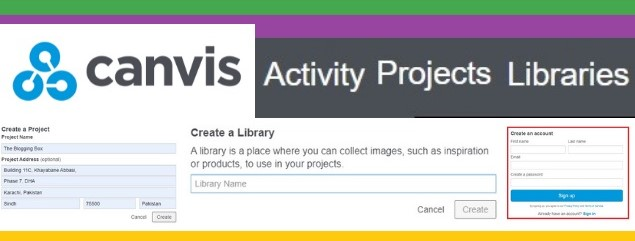
Canvis has a simple layout that allows easy navigation between its three key sections and dynamic features; which gives this tool its functionality and flexibility.
The purpose of Canvis is to enhance team collaboration to the extent that better and more well-informed decisions can be made by industry professionals.
What are the main Canvis Features?
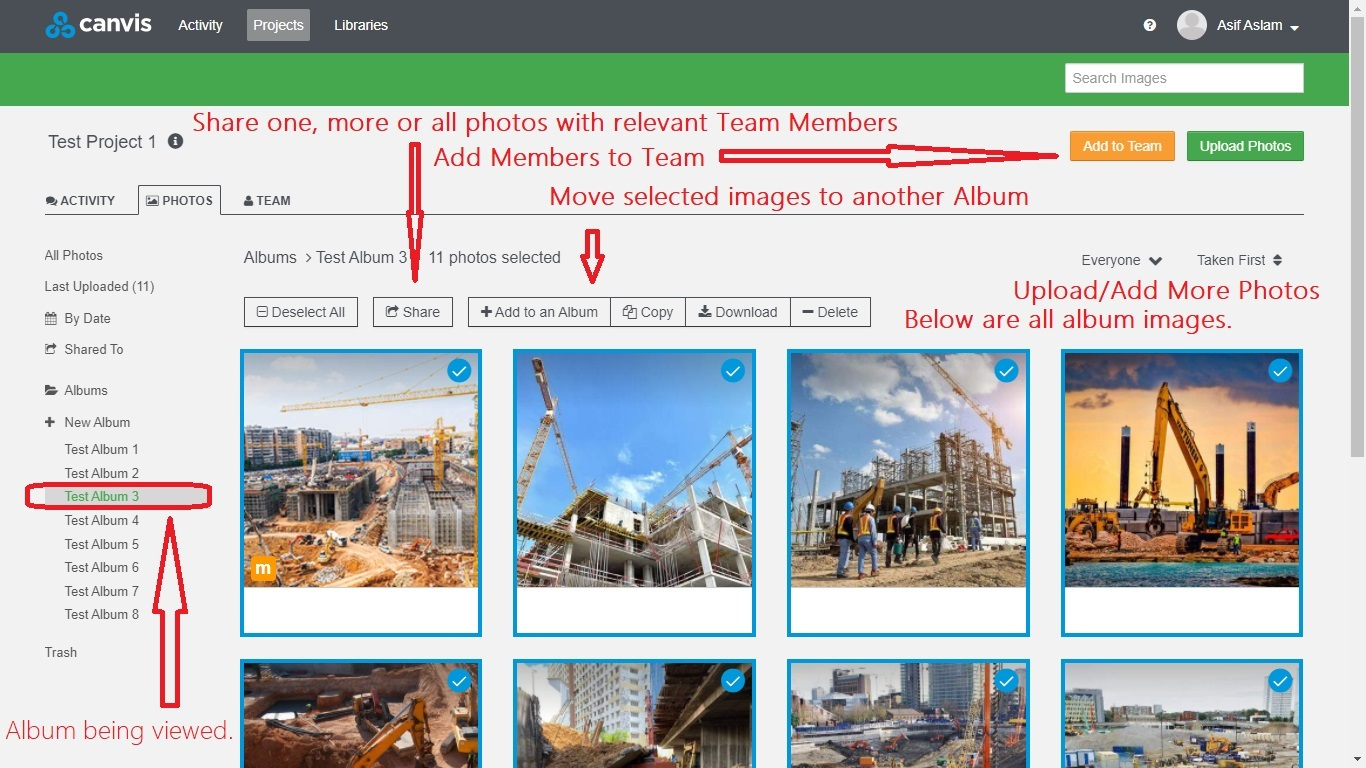
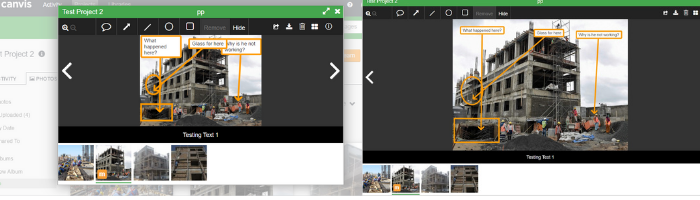
On Canvis, you can create multiple projects to work on and assign teams to them separately.
Moreover, you can create Albums to safely store your photographs on the cloud; and share them with projects and teams to work on as and when required.
The teams also communicate through these images by adding annotation and allowing for the secure usage of markups to communicate conversations via photo annotations. Moreover, Canvis uses geo-location to organize project images automatically.
Why Canvis? (And not some other tool?)
The number one reason to choose Canvis over other software available is that it is a tool developed for construction professionals by construction professionals.
Canvis has been created by veterans and highly skilled professionals in internet technology as well as construction. They know the issues construction professionals face; most of the tools fail to provide the clarity needed to make swift decisions; which is very frustrating.
They have created Canvis to respect and maintain all organizational/individual privacy & security concerns; but at the same time put an end to all conventional knowledge silos and make it easier for designers, architects, engineers, and other building professionals to connect, work and create together.
As a matter of fact, some of their early customers as well as investors come from the same industry.
The Second Reason to Choose This Tool
The second best reason to choose Canvis would be its simple and easy-to-navigate layout which makes learning and using this tool enjoyable.
Once you try Canvis out for FREE, you will know how simple it is to learn and understand.
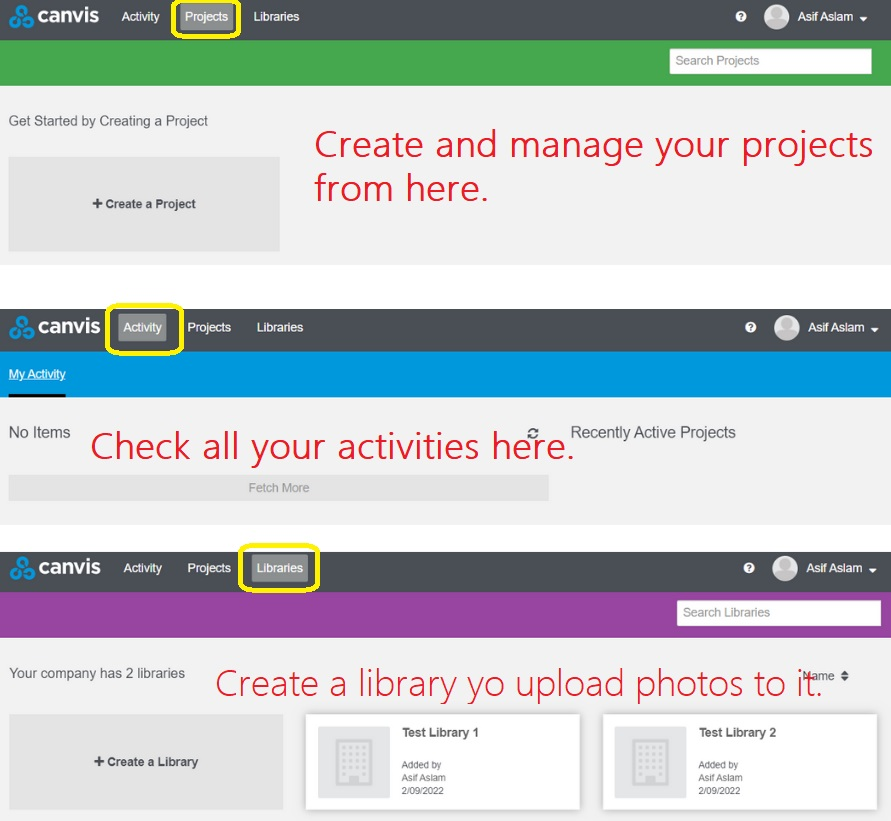
It has three different sections which are Projects, Activities, and Libraries.
- Projects: In this section, you create new projects and manage them.
- Activity: All activities on your account are displayed here for you to monitor.
- Libraries: Here, you create a library and upload photos to them. You can organize your photos in different folders/albums.
I must say again that I really enjoyed using this tool; I like it so much that I am thinking of creating its user manual with screenshots, gifs, and text. And maybe even YouTube video tutorials. Btw, just to let you readers know that this is not a sponsored or paid post. I have written this review out of sheer passion (for writing) and for the love of honestly appreciating everything that makes life better; like Canvis.
Third Reason!
My third reason for being in love with this app, and choosing Canvis over others; is its functionality. It offers:
Quick & Efficient Communication
You can communicate and send clear messages across to different team members; at the same time and in just as much time as it would take you to send an email.
Smart Time Saving Features
It organizes and archives photos and conversations to their projects by itself; saving you all the time you would spend uploading, searching and creating folders.
Real-time Project Status Clarity
Its inbuilt feature allows complete visibility of your project that everyone connected can see.
Remote Access
It is a web application that makes it accessible from anywhere as long as you have a computer and internet. It also has its iOS app version for Apple smartphone users.
Security
Lastly, Canvis is secure and allows users complete control over their own content even when they join another user’s project. It is totally up to you who you want to share your photos or project information with.
Bottomline
I would end this by saying that seeing is believing; open up your browser and try it out with your team today as the first five projects are absolutely free, and later it’s just $10 per month/user; that is if you like it.Which I am sure you will!


