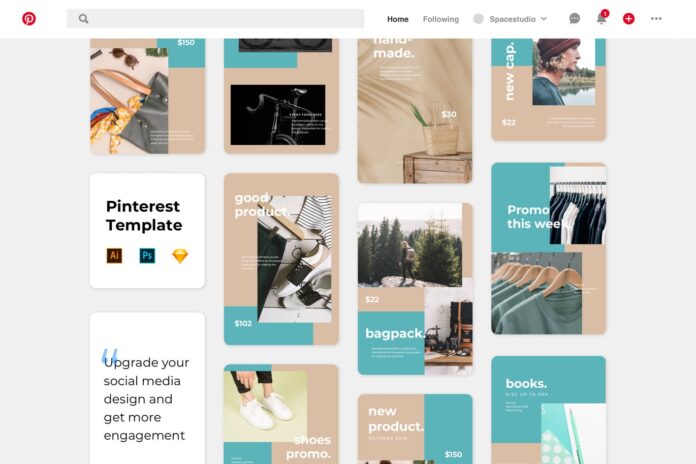Unless you’ve been living under a rock, you’ve probably heard of Pinterest. This thriving social platform is popular for discovering new content, products, and ideas from all over the internet. However, if you are new to Pinterest, don’t worry because this blog has been written specifically for you, and we have discussed all of the major Pinterest fundamentals.
Is Pinterest Social Media site?
If you are wondering about Pinterest, it is the world’s 14th largest social media site. In terms of active users. Pinterest is an image sharing and social media service that allows users to save and discover information (specifically “ideas”) on the internet through the use of images, and on a smaller scale, animated GIFs and videos in the form of pinboards.
In 2020, Pinterest have over 100 million monthly active users. It’s the biggest increase ever on the platform. Between 2019 and 2020, Pinners increased monthly active users by 37%. Women have always outranked men on Pinterest. However, in a recent blog post, the company’s global Head of Business Marketing identifies men as one of the platform’s fastest-growing demographics. The number of male Pinners increased by nearly half by 2020.
Pinterest Personal and Business account:
Pinterest has both business and personal accounts. The Pinterest business account is similar to a personal account. A business account includes unique features that are helpful to business owners and marketers.
Personal Account:
A personal account on Pinterest is suitable for people who don’t pin very often. If you’re on Pinterest to find new products, trends, or things you like, you don’t need a business account. A personal account allows users to set boards, make pins, share content, and interact with other users on the platform.
Business Account:
Pinterest has a business account that comes with many unique features that are great for small and large companies. It is simple to convert your personal Pinterest account to a business account. You can also link your Pinterest business accounts to other social media platforms like YouTube, Facebook, Instagram, and even Etsy.
Pinning Meaning? What does its Mean by pinning a post
A Pin is a visual representation of a product or idea that someone saves to a Pinterest Board for later use. Each Pin is made up of four parts:
-
- An image
- A link
- A title
- A description
When a user clicks on a Pin, it enlarges to show the full image and description. If they click again, they will take you to the link associated with the Pin, which is usually a blog post or product page with more information than the Pin can contain.
Creating content for Pinterest is your chance to get your products or brand noticed, and there are many different types of pins that you can easily make for your store and company.
Images:
Image is one of the most important aspects of any pin in a highly visual medium like Pinterest. You can add context and make beautiful images by including text overlays, titles, descriptions, and hashtags.
Pinterest Images size guide:
Pinterest recommends utilizing high-quality vertical photos in a 2:3 ratio (tall/portrait rather than wide/landscape) (like 1000 x 1500 pixels). Why are they vertical? Most Pinterest users (4 out of 5) access the site using mobile devices. JPGs work best for photos for image formats, and PNGs are better for graphics.
Description:
Descriptions greatly impact how users find your content, so it’s important to include relevant keywords and vocabulary that your target audience searches for in a natural and cohesive manner. Descriptions can be up to 500 characters long, with the first 50-60 appearing on a user’s screen. Remember that the description content that does not appear in search results is still very important because Pinterest’s algorithm uses it to match the right content to the right audience.
HASHTAGS:
Hashtags on Pinterest function similarly as they do on other social media platforms such as Instagram and Twitter. It is a word or phrase that serves as a tag for a specific topic and allow the interested audience to quickly find content related to the search.
There should be at least one hashtag at the end of your description. Pinterest suggests no more than 20, but having more than a few can come across as “spammy” to viewers. Hashtags in your bio or board descriptions are pointless; they do not affect discovery.
How to create a board on Pinterest:
A Pinterest Board is a collection of individual Pins. Pinterest Boards are a great way to organize your ideas. Boards on Pinterest are always run by a single Pinner, but they can be shared. Other Pinterest users can add Pins to a shared or “group” Board.
Pinterest is compatible with a variety of devices. If you do the majority of your pinning on your computer, the following steps will help you to create a new board from your profile:
Step 1: Log in to your Pinterest
First, you have to log into your Pinterest account. Then click on your profile photo to open your Pinterest profile. Click the + button on the right and choose Board.
Step 2: Create a board:
Make a new board by giving it a name or a title. If you want to make it a secret board, click the box next to Keep this board secret, then click Create.
Step 3: Pinterest suggestion:
Pinterest will recommend ideas for the board you’ve made. Select what you want to add (if anything), then click Done.
Step 4: Create a pin:
Click the + sign, and Create a Pin button.
Step 5: Add title and Image:
Include a title, description, and alt text for your Pin. Include keywords and make sure your board description provides context for whatever you’re sharing. Drag and drop your file or click to upload it, then publish it.
How to delete a Pinterest board
You can quickly delete comments by clicking on three dots and selecting edit boards.
At the bottom of the board, there is a Delete board option.
Click on “Delete board” and select “Delete forever” to delete your board from Pinterest.
How to follow someone on Pinterest/ how to find someone on Pinterest
Following someone on Pinterest is as simple as conducting a quick search for the individual and then clicking the follow button. And if you see something you like and want to follow the pinner to see more of their pins, you can do so right from your pinboard.
Enter the name of the person you want to follow into the search bar and select “people” from the right top corner.
After getting search results, you can find someone on Pinterest and follow them. After you follow them, you will see their new pins on your pinboard.
How to make Pinterest Private
Pinterest is an open sharing community, people value privacy in a variety of ways. Nobody can completely hide an active account. However, you can create a secret board that allows you to keep your pins hidden from everyone except those you have invited.
Pinterest differentiates itself from other social media platforms by being more aesthetically attractive and engaging. You should include it into your marketing strategy, as savvy marketers do. On a more serious note, Pinterest is well-known for bringing significant commercial traffic to websites. As a result, business owners should not ignore it.